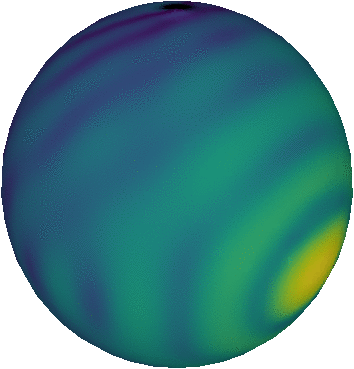NumPy array basics
Python is the most popular analysis tool in astronomy, and has been for a while. It is a scripting language that ships with tons of powerful libraries for data manipulation, analysis and plotting, and forms the backbone of many contemporary data pipelines, both in observational and computational astronomy.
Despite this, not all astronomers are aware of how to correctly use Python. I can think of a few examples: efforts to write high-performance simulation software in Python, people loading huge data sets in memory while running Jupyter notebooks on the login nodes of an HPC cluster… They are things that work (it is very hard to make something not work in Python), but they are for sure not the correct way to make use of the capabilities of Python and of your computing system. Proponents of the former might argue that compilers like Cython can turn inefficient Python code into efficient C code, but this puts so many restrictions on coding style that I cannot see any benefits of this method over simply writing your program in C (or C++, or even Fortran) from the start.
The aim of this post is to show some examples of how to use Python correctly. Again, I will try to distinguish between Python code that works, and Python code that actually uses Python libraries effectively to make efficient use of the system. I will focus on the usage of NumPy arrays, which are by far the most common and useful objects one can use in astronomical Python. Most of what I will discuss comes from direct experience; when I state that something is more efficient, I have usually experienced the difference myself at some point as a factor 10 or more speedup between two versions of a script.
What are NumPy arrays?
This point is already a very important one. NumPy arrays are usually considered the NumPy equivalent of Python lists, i.e. objects that contain a (large) number of elements (of the same type) and that can be indexed and edited. That they are not equivalent is immediately clear however from two important points:
- Python lists do not necessarily need to contain elements of the same type (hence the brackets). If you have a list of floating point values, you can add a string to this and this will work.
- NumPy arrays can only be edited in ways that do not change the size of the array, i.e. you cannot add elements to an array after it has been created.
This latter aspect is usually considered a nuisance by NumPy novices, as it makes it harder to convert your code that uses lists to code that uses arrays; instead of changing the type of your list to an array when you first declare it, you have to make sure your original list has its full size first, and then convert it into an array using code like this:
import numpy as np
my_list = []
my_list.append(2.)
my_list.append(3.)
my_list.append(4.)
my_array = np.array(my_list)
This is (surprise, surprise) not a very efficient way of using arrays. Although I consider this acceptable for small lists, and actually do this quite often. Since it is sometimes hard to know how many elements you will have before your list has been created, and the code below is better than using numpy.append:
import numpy as np
my_array = np.array([])
my_array = np.append(my_array, 2.)
my_array = np.append(my_array, 3.)
my_array = np.append(my_array, 4.)
The resulting array in this example is the same as in the first example, but the code is a lot less clean, and as is clear from the code, you are creating copies of the original array for each append operation. This is very inefficient.
Before showing how to do things correctly, I should first explain why NumPy arrays are so annoying. This is because of the way they work internally. When you create a NumPy array, you are actually creating a block of memory in the underlying NumPy library (written in C). This memory block needs to be assigned, and for this C needs to know exactly how big it will be in memory. This not only means it needs to know the size of the array, but it also means it needs to know the size of each element, and this size is encoded in its data type. A floating point value takes 4 or 8 bytes (depending on whether it is single or double precision). A string on the other hand has no predefined size (since the size depends on the number of characters in the string), which means that you cannot store a basic Python string in an array.
Since expanding an array requires a reallocation of the existing memory block, it automatically means that the entire array needs to be copied whenever an element is added to it. The developers of the NumPy library could have implemented an append function that does this, but this would have hidden the complexity of the append operation and opened up the library to bad usage. So instead they opted to provide numpy.append, a function that openly makes a copy of the array, to convince users to only use it when it is really necessary.
Next to the size and data type, a NumPy array also has a shape, defining its layout in memory. The array that is the equivalent of a Python list is a simple 1D array with a shape equal to its length. But arrays can also have higher dimensionalities, and then their shape is a tuple that defines their size in the different dimensions. The size of the memory block assigned by NumPy for the array is independent of its shape, so that you can change an array shape in place using numpy.reshape.
If you know the size of your array in advance, you should immediately create a NumPy array with that size. There are many convenient functions for this:
# create an empty, uninitialised array of 3 elements of default type float
my_array = np.empty(3)
# create an array of 3 elements of type int, all initialised to zero
my_array = np.zeros(3, dtype = int)
# create an array from the given list
my_array = np.array([2., 3., 4])
# create an array with consecutive elements from 2 to 5 (exclusive) and step
# size 1
my_array = np.arange(2., 5., 1.)
All of these will allocate the array memory block once, and optionally initialise the elements to predefined values. There are many more of these functions, including some that initialise values from files, and most other NumPy functions and functions from other libraries will also return arrays.
Array operations
As explained in the previous paragraph, arrays cannot be edited as objects, i.e. you cannot change their size or data type without making a copy of the array. Array elements on the other hand can be changed in almost any way possible.
The most obvious way to change an array is by accessing and changing its individual elements:
# overwrite an array element with a new value based on the old value
my_array[0] = my_array[0] + 2.
# edit an array element in place
my_array[1] += 3.
# edit all array elements
for i in range(len(my_array)):
my_array[i] *= 2.
The two first examples are perfectly acceptable, as they involve a single array element and a single operation. The Python interpreter can execute them pretty much as efficiently as the NumPy library can. The last example however should not be used, as it involves a loop over all array variables, to then apply exactly the same operation to all of them. This loop will be executed by the Python interpreter at run time, and will not be able to make use of any optimisation because of the way the Python interpreter works (in fact, not doing loops in Python is a very good way of avoiding a lot of inefficient Python code). Much better is to let NumPy itself handle the loop, by performing a block operation:
my_array *= 2.
This is not only much easier to read, but avoids having to perform a loop in Python, instead making use of highly optimised code inside the NumPy library. And the result is exactly the same.
But what if your loop involves the loop counter, i, like in the example below?
for i in range(len(my_array)):
my_array[i] += 2.**i
Easy: we just create an array that contains the terms we want to add, and then perform the array addition in NumPy:
irange = np.arange(0., len(my_array), 1.)
my_array += 2.**irange
For special functions like sin and cos, you probably already need to use NumPy (you could use math, but I would advise against that). In this case, the function already works on arrays, so there is no need to do anything special:
my_array = np.sin(my_array)
Finally, NumPy provides a large number of functions to compute properties across array elements, like the mean, standard deviation or sum:
mean = my_array.mean()
std = my_array.std()
sum = my_array.sum()
Advanced indexing
A last topic I want to touch upon is advanced indexing, i.e. ways to efficiently apply operations to a part of a (large) array without the need to create a new array or perform a (slow) Python loop.
The basic indexing mechanisms for arrays are the same as for Python lists:
# select all elements with indices between 2 and 4 (exclusive)
subset = my_array[2:4]
# select all elements from index 1 until the end of the array
subset = my_array[1:]
# select all elements from the start of the array until the one to last
subset = my_array[:-1]
The last two can be very effectively combined to compute an array with the midpoints of an array of bins:
midpoints = 0.5 * (bins[1:] + bins[:-1])
The list of basic indexing operations continues:
# select every second element in the array
subset = my_array[::2]
# reverse the array
subset = my_array[::-1]
Unlike for Python lists, these operations also work for multidimensional arrays, in which case it is instructive to think of them as carving out a small square or cube within a larger block:
my_array = np.array([[2., 3., 4.], [3., 4., 5], [3., 2., 1.]])
# select the last two rows of the first two columns
subset = my_array[1:,:-1]
An even more powerful way of indexing is provided via array indexing. In this case, you index the array with an array (or list) of boolean (True/False) values of the same size (and shape) that determine whether or not the corresponding element should be part of the selection:
my_array = np.array([2., 3., 4.])
subset = my_array[[True, False, True]]
This might seem inefficient at first, but becomes very powerful once you realise you can generate such boolean arrays by applying comparison operators to an array:
bool_array = my_array > 2.
subset = my_array[bool_array]
This bit of code will create an array that contains all elements in the original array that are larger than two, without requiring a loop!
Boolean arrays are hence very good to apply filters to arrays. These filters will also work across arrays. Assume for example that you have two arrays: one containing positions, and one containing values at those positions, and you want to compute the mean for all values at positions larger than some value. The following code will do the trick:
filtered_values = values[positions > 2.]
This is literally a one-liner!
Finally, there is the numpy.where function. In its most powerful form, this function takes a boolean array as input, and generates a new array by choosing from two other arrays (all arrays need to have the same shape). This can be very useful when you want to deal with problematic array elements:
a = np.array([2., 0., 4])
b = np.where(a > 0., 1. / a, np.zeros(a.shape))
In this case, b will consist of the inverse of all elements in a that are non-zero, and zero for the second element, that would otherwise result in inf.
If you somehow already have unwanted elements that have inf or NaN values, then you can use numpy.isinf or numpy.isnan, functions that return boolean arrays that select out these elements:
a = np.array([2., 0., 4])
b = 1. / a
b[np.isinf(b)] = 0.
What’s more?
A lot. In this post I have just scratched the surface of what is possible with NumPy arrays, but hopefully enough for most applications. I think the most important lesson I learned is that you should always avoid looping over arrays in Python, and that this is almost always possible once you know how to use advanced indexing, and the many (many) functions that the NumPy library provides. This might require a bit more creative thinking from your part, but will usually result in code that is a lot cleaner, and always result in code that is a lot faster to execute.
As with many things, the best way to learn how to use NumPy arrays is practice. And now I hope you know what to practice.
Professional astronomer.