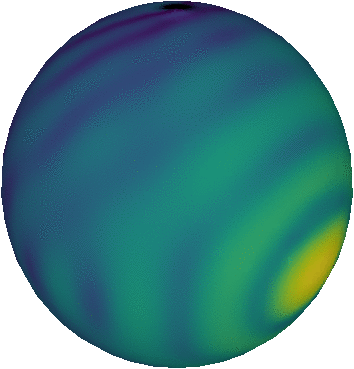Command line arguments
Command line arguments are very important, as they provide (initially) the only way for a program or script to interact with its users. True, a program or script could just read all its input from a specific file or interactively query for user input at run time (both of these happen in science), but those are not very transparent or portable approaches. Much cleaner is to provide at least some run time parameters directly to the program, and then command line arguments are the way to do this.
In this post, I will briefly explain my view on command line arguments and how to use them. I will also introduce some of the tools that greatly facilitate the use of command line arguments, both in C(++) code and in Python scripts.
The basics
Anyone who has ever written a program in C or C++ will be painfully aware of what happens to command line arguments: they are the additional arguments passed on to the prototype main function that forms the entry point of any C(++) program:
int main(int argc, char **argv) {
return 0;
}
The argument argc will receive the total number of command line arguments, while the argv argument will contain the individual command line arguments, as unformatted C strings. These two arguments are the only way for the operating system kernel to communicate with your program directly, all other communication needs to be initiated explicitly by your program. The return statement is the only way for the program to directly communicate back to the kernel and contains the exit code of the program. An exit code of zero means the program successfully terminated without errors, any other code indicates a program during execution. Other operating system tools might do something useful with this exit code, so it is important to make sure it is accurate.
In Python, there is no such a thing as a script entry point, but nonetheless command line arguments are available in a very similar manner: they are stored in a list called sys.argv:
import sys
argc = len(sys.argv)
argv = sys.argv
The argc and argv in the above example will contain exactly the same values as the C(++) equivalent.
Upon program entry, the command line arguments are hence simply stored (in order) in an array of unformatted strings, and the only information your program has is the number of arguments. If you want to do anything useful with these, you will have to access the individual arguments and parse them.
A naive approach (widely used in science) is to simply remember in what order the command line arguments are expected to be, and then simply feed them in that order. So if your first argument is for example the name of a parameter file that contains all the simulation parameters, then you simply make sure that name is always the first argument, and always parse it as a string. There are two problems with this. First of all, this approach relies a lot on a good (external) documentation, as there is no way of knowing that the first argument is supposed to be the name of a parameter file. Second, this approach does not work for optional arguments, because omitting them will change the inherent order of other arguments. So while this naive approach is very useful for some cases (there are plenty of small GNU tools that use this approach), I would advise against it in many cases.
Command line parsers
To facilitate working with command line arguments, a variety of tools has been developed, along with a standard that streamlines the approach used by for example GNU programs. This standard distinguishes between command line options that act as flags and have meaning simply because of their presence, and command line options that have additional arguments that provide input for the program. The standard also specifies the difference between optional and required arguments, and sets out how to deal with default values for optional command line arguments that have been omitted. Lastly, the standard dictates how these options can be combined. A general program call that adheres to this standard could look like this:
program-name -f flag-value --output output-file-name required-argument
In this case, the program takes a single required argument that is expected to be the last command line argument. Additional arguments are optional and are preceded by option flags that have either one dash and a one character name (-f) or two dashes and a long name (--output). Both of them are followed by a specific value that goes together with that specific option. Most programs will provide both a short and long name for the same option, e.g. -f and --file. Older programs might only use short options. Short options can usually be put together in a single block with a single leading -, although this does depend on the program and only works for options that do not take additional arguments.
The advantage of this standard should be clear: since most command line arguments are now preceded by an option flag, it is much clearer what they are. On top of that, the option flags make it possible to rearrange the command line arguments, so that the order is no longer important. This also makes it possible to omit arguments without affecting the way the remaining arguments are parsed.
To parse arguments in C(++), a tool called getopt was developed. This tool only allows for short option flags; an extension called getopt_long also deals with long options. The tool is documented on the relevant man page. I will not give any examples here, but simply explain the basic gist.
Before parsing the arguments, you need to specify what arguments you expect. For getopt, this information is stored in an array. For each expected argument, you need to provide a long option name and optionally a short option name, and you need to state whether or not it takes an additional input argument. You then pass this array on to the getopt_long function, together with the command line arguments as they were received. getopt will automatically parse the command line arguments, and will allow you to access all of the ones that were found. It will also let you know if command line options were missing an argument, or if command line options that were not in the list were passed on to the program.
Despite its power, getopt is still a very basic tool that leaves a lot to the programmer. It will for example not perform any of the type conversions necessary to convert a command line argument into a floating point value, nor will it complain about required options that are missing. It also does not provide any functionality to list available command line options and default values. For this reason, I decided not to use getopt in my C++ projects, and instead developed my own CommandLineParser.
In Python, there is a very powerful command line parser, called argparse, which pretty much does all of the things I mentioned above:
import argparse
argparser = argparse.ArgumentParser(
"Name of the program displayed in help messages")
argparser.add_argument("-n", "--name", action = "store", required = True)
argparser.add_argument("-t", "--true", action = "store_true")
argparser.add_argument("-f", "--float", action = "store", default = 0.1,
type = float)
args = argparser.parse_args()
name_value = args.name
true_value = args.true
float_value = args.float
argparse will automatically do all the necessary type conversions, will complain about missing required arguments, will set default values for missing optional arguments, and will even provide a full list of options when you provide the --help option. Note that it also automatically accesses sys.argv without the need to import sys explicitly. The documentation contains many more examples and explains some more advanced features that I have personally never used.
Conclusion
Dealing with command line arguments in C(++) will always be tricky, as these languages are simply too low-level to provide a good interface. It is therefore very much worthwhile to invest some time developing a good command line parser at the start of a large development project.
In Python, dealing with command line arguments is extremely easy thanks to argparse. To add and parse one command line option, you need only four lines of code, and adding more options amounts to one line per additional argument. There is hence really no reason not to use argparse. Furthermore, argparse has a lot of options to properly document command line options, which make your scripts a lot more user-friendly.
In terms of good practice, I believe that most programs/scripts require at least two arguments: the name of some file that contains input, and the name of a file to store output in. Especially for analysis scripts, this is true: such a script usually reads data from a single data file, and creates an image based on this. By making sure both the input and output are command line arguments, you ensure maximal flexibility in using the script on arbitrary input data and with arbitrary output file names. I would hence very much advocate in favour of using argparse in any somewhat important Python script.
Professional astronomer.